To start an MSF click the blue ‘Create MSF’ button, read the on-screen guidance and then click the ‘Start MSF’ button.
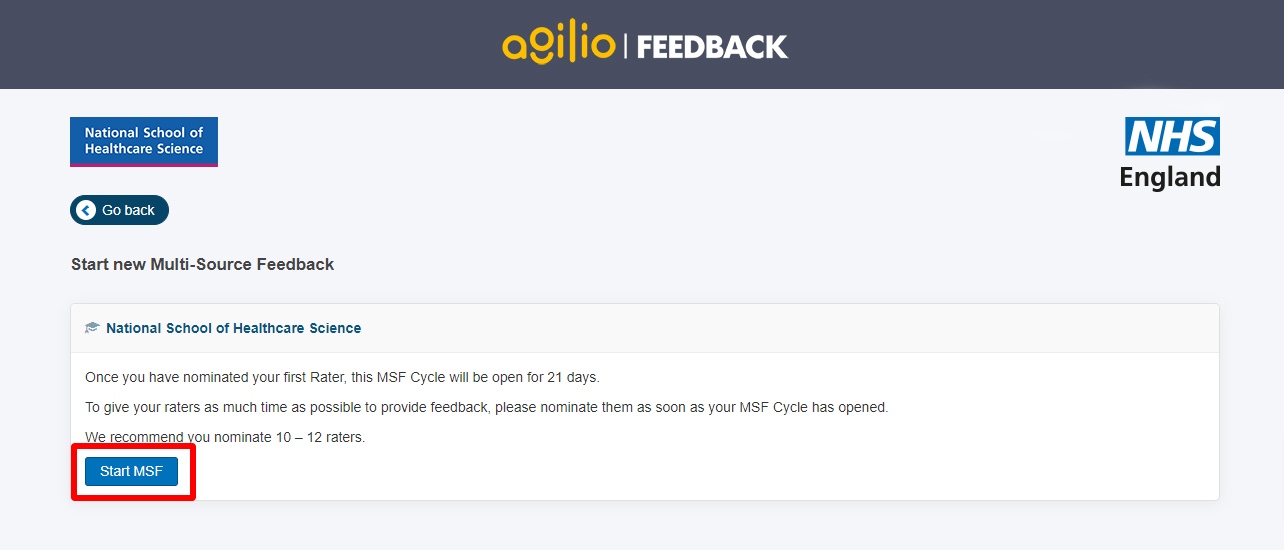
At this point you may either perform your personal self-assessment by clicking ‘Start now’ or begin to ‘nominate raters’.
How to nominate raters
To complete your MSF you must send feedback requests to 12 nominated raters. To send a feedback request enter their full name and email address into the ‘Nominated Raters’ box and click send. Each rater will be automatically alerted and invited to provide their feedback.
Remember that one of your raters must be your Training Officer, or a suitably nominated trainer. A due date will be created as soon as you send the first feedback request. You will then have 21 days to complete this cycle.
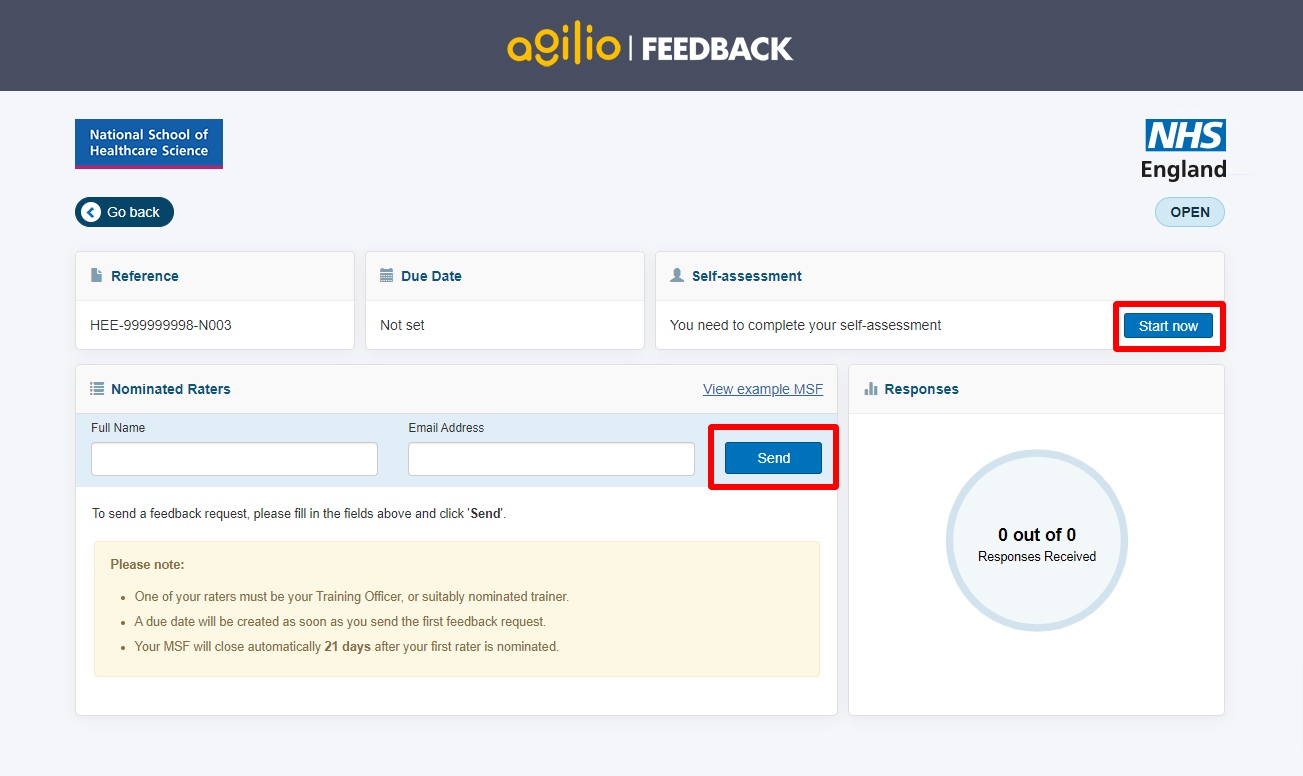
Performing your self-assessment
When performing your self-assessment please answer all the questions, including the free-text response questions. When you have finished, click the ‘Complete’ button.
On the next screen by clicking ‘Go back to MSF’ you will return you to your MSF dashboard, where you can continue to nominate raters.
You may return to your self-assessment at any time during the 21-day period to update your own judgements.